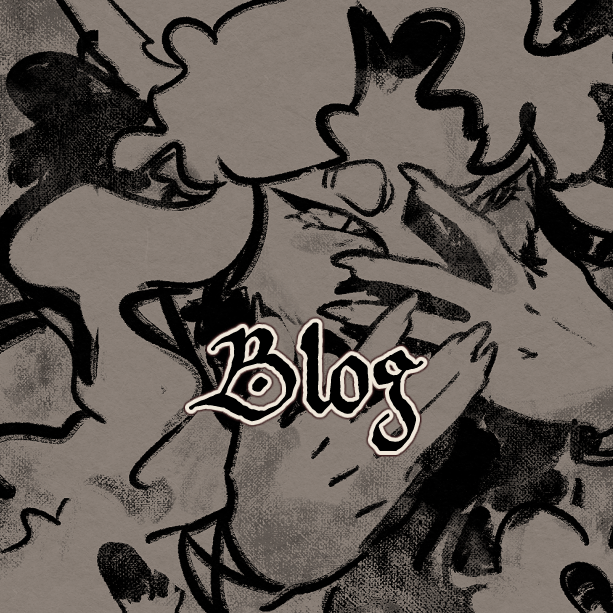Hey, I'm Harrie! Nice to meet you!
I'm primarily a comic artist, I make a webcomic called Heart of the Storm.
F.A.Q.
You can find my commission status and info here. I do not take requests, but if you have an art related question you are welcome to ask it and I'll get back to you when I can.
Info about my different brush sets and where to get them can be found on my brushes page
I've written a number of tutorials over the years, you can find a collection of them on my advice & tutorials page. Periodically I will ask if there's anything people would like advice on if I don't have any new posts in mind, but you can also contact me if you have any art related questions like this. Do be aware that my response may take some time.
General Art: Clip Studio Paint EX
I like CSP a lot because it's:
- Geared towards making art (unlike Photoshop, an image editor), so it feels very nice to draw in (very similar to Paint Tool SAI)!
- (EX specifically) Geared towards sequential artists, with features dedicated to making comics and animations.
It's a very nice program! It's very much like a mix of PS & SAI, but with additional features geared towards comic making (perspective rulers, page management, panelling tools, etc), and a nice animation timeline.
My process is pretty program agnostic so if you're trying to get a similar feel to your art using CSP won't help in particular, but it's a nice program and I highly recommend checking it out. It goes on sale pretty often, generally around march, june, & november.
Pixel Art: Aseprite
Aseprite is just a very nice program for pixelling in! It does take a little getting used to, as it has its own workflow, but once you get a grasp on how it works it's very intuitive I think! It's timeline is particularly nice I think.
If you're looking for a free pixel art program, GrahpicsGale is a classic which became freeware a while ago! I greatly prefer Aseprite, but hey! It's free, and it has all the features you need :^)
3D Modelling: Blender
I tried using blender back with 2.6 and it was so very incomprehensible with pretty much everything being accessed by hotkeys instead of menus. But then 2.8 released with the new overhauled UI and blender has been lovely to use, I highly recommend it—I personally like to combine low poly modelling with the sculpting tools (I've disabled all the settings that add additional geometry when you use the tools), and I find it to be a very nice workflow especially with the ability to use modifiers like mirror and array.
If you tried out blender many years ago like I did, I'd give it another shot and see if it's any more accessible now—there's lots of nice videos on youtube to help you get started. And if you've never used blender before, well! It's free why not give it a try <3
I would be delighted! Please ping me on my socials if you do! That's @diosmaden for tumblr, @diosmaden.art for bluesky, and @harrie for mastodon, etc! If you're not sure if I'm on the platform, my usual usernames are @diosmaden, @captainharrie, and @harrie. If I'm not there, include a link to my site where you post and you can shoot me an email instead! :)
And if it interests you, you can find information about my characters and what projects they relate to on my ToyHouse.